First steps with XrmToolBox
So you just downloaded and installed XrmToolBox but you don't know what to do next? This page guides you for you first steps in XrmToolBox world.
There is mainly two concepts to undestand : Plugins and Connections
Plugins
This is what you are looking after. Plugins are applications that will help you to perform some tasks in Microsoft Dynamics CRM / 365 CE that won't be easy or possible to do if you had to do it by yourself.
XrmToolBox is shipped with all plugins managed by Tanguy Touzard (MscrmTools, owner and Creator of XrmToolBox) but you can add many more plugins developed by the Microsoft Dynamics CRM / 365 CE community (see Plugins list). These plugins are available in the Plugins Store, a repository where you can find these plugins. Unlike its name may suppose, all plugins are free and you don't need to pay anything to use them. Nevertheless, if you found a plugin was useful and/or improved your productivity you can make a donation to its author through PayPal (when this feature is enabled by the developer).
The Plugins Store is located in the menu Tools > Plugins Store
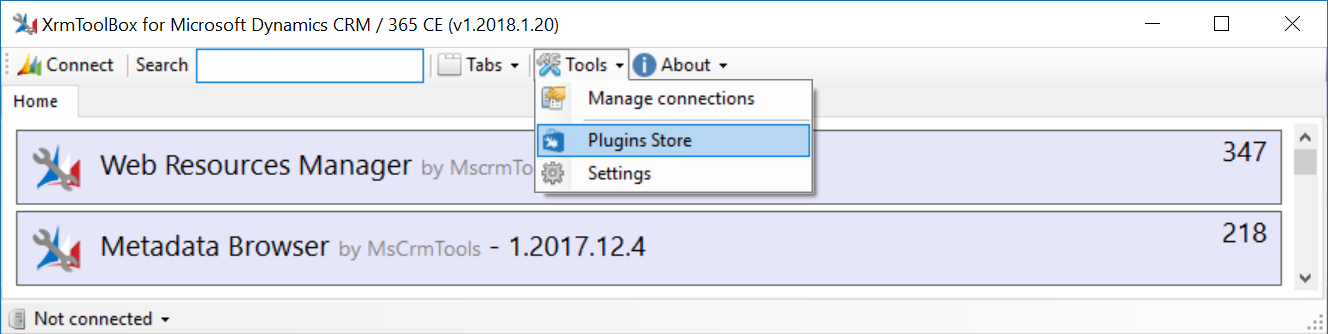
Once opened, you can browse the list of plugins. To install new plugins, just select or check them and click on the button "Install".
On the XrmToolBox home tab, just click on the plugin to open and use it.
Connections
Connections allow you to establish a connection with a Microsoft Dynamics CRM / 365 CE organization. This connection will be passed to the plugins so they can perform operations against this organization.
When you open a plugin and no connection is established, the connection selection wizard is displayed. You can then select an existing connection for this plugin or create a new one.
You can also manage your connections to create, update, delete them or organize them in files.


